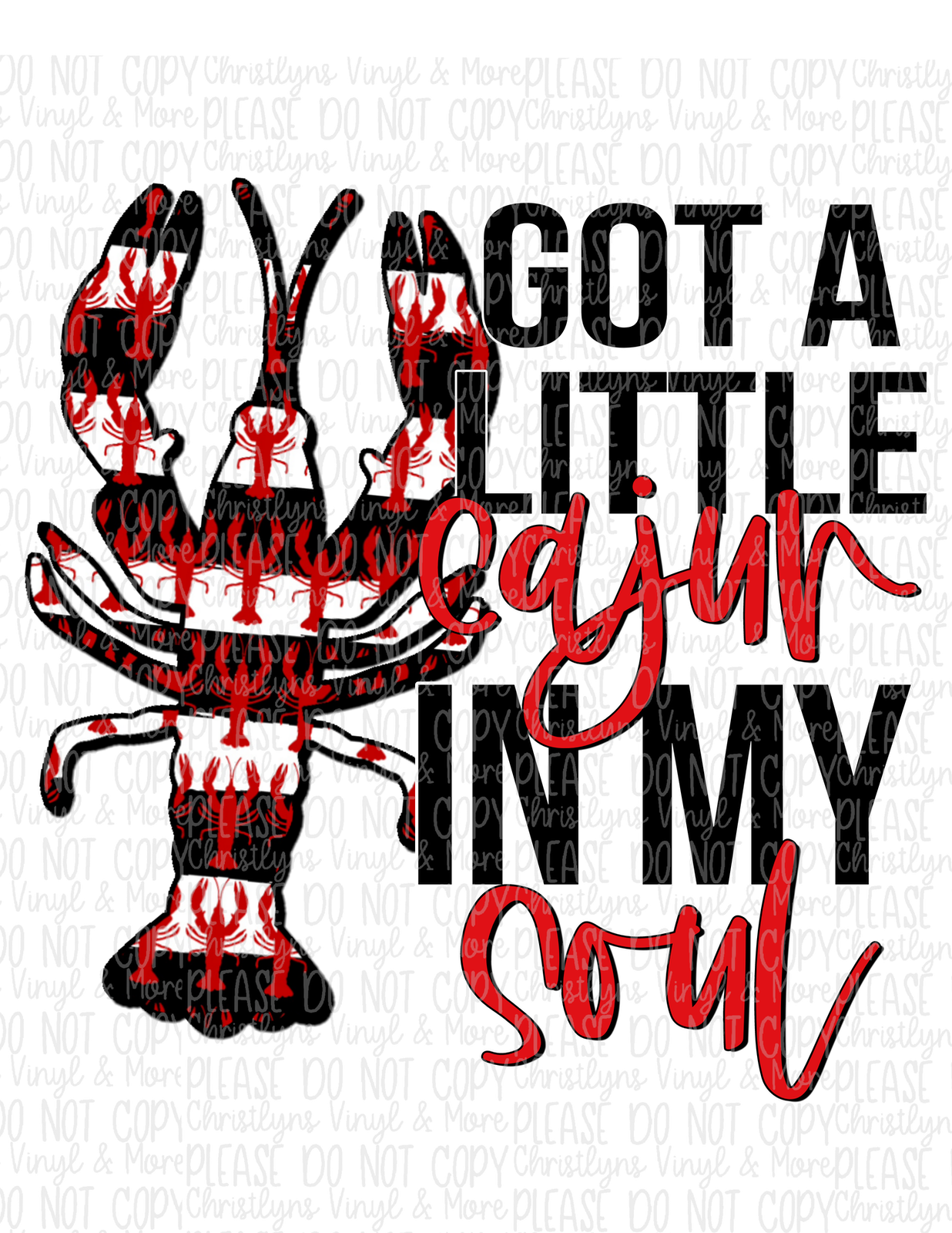Got a Little Cajun in my Soul Crawfish Sublimation Transfer or Tee
Got a Little Cajun in my Soul Crawfish Sublimation Transfer or Tee
Couldn't load pickup availability
Sublimation Designs:
- Made to order—2 to 14 business day turnaround time. Time is based upon amount of orders to be processed, time placed, if customs are included, and size of order. Orders are printed by order numbers & will be shipped out as quickly as possible.
- If purchasing any custom item; list name etc. you want added in the notes to seller at checkout.
- Transfers can be Adult size 8”x11” roughly, Youth size 6”x6” roughly, infant(2 to sheet) size 4”x4” roughly, or mug/koozie(4 to page) size 3”x3” roughly.
- Thank you for ordering from Christlyns Vinyl & More!
- SUBLIMATION TRANSFER INFORMATION:
- We use the highest quality sublimation printer inks and paper. They have been tested and proven to provide the best quality prints onto sublimation materials when applied properly.
- Sublimation transfers use a specific type of ink that is fused into the fabric of your polyester material when heat pressed.
- They are NOT vinyl therefor they will not have a texture to the image, peel or crack.
- Sublimation transfers MUST be pressed onto materials that are at least 50% polyester. Pressing onto 100% polyester materials will absorb the most ink from the transfer making the image to most "colorful". Pressing onto 60% or less polyester materials will make the image have a vintage or faded look.
- Sublimation transfers MUST be heat pressed on the material using high pressure, 400 degrees, and for 60 seconds.
-I personally do 395 degrees, and for 60 seconds on my garments. This is just because I know my press.
- The transfers MUST be pressed onto light colored materials such as whites, light grey or light colors. You cannot press onto dark colors or black because the color will not show up.
(You can press onto colored shirts that have been bleached to create a light area on a shirt; these are very popular shirts right now but please research proper care for these shirts so you don’t have trouble with them in the future).
- Sublimation transfers will have a lighter and faded look to them until actually pressed onto the material. The heat application is what makes the colors come out.
- WHITE colors do not print with sublimation. Therefor, if there is any white color on the design, it will end up being the color of the material you press it on. Example: A monogram image with a white letter pressed on a grey shirt. The letter would be the grey shirt color, NOT white. It is recommended to use these images on white shirts to attain the same "look" to the design.
- Actual product colors MAY vary slightly from display photo due to device display capabilities and monitor settings. Every print is different and has different color variations, especially in the watercolor graphics.
Please be aware of this before purchase as we DO NOT accept returns or exchanges for our products.
But if you ever have a problem please contact me because customer satisfaction is always 100% to me
- We are not responsible for transfers that are pressed incorrectly. Please make sure you are using the correct material, color, and press settings prior to pressing your transfer.
- HEAT PRESS SETTINGS:
400 degrees
Medium-High pressure
60 seconds
- NOTE: Each heat press is different. I recommend testing your press at different pressure/temperature/time settings to determine the best press for you!
-
SUBLIMATION TRANSFER INSTRUCTIONS:
1-Set your heat press to 400 degrees
2-Apply copy paper, parchment paper or butcher paper to the bottom of your heat press.
3- Apply your shirt to the heat press.
4-Apply copy paper, parchment paper or butcher paper INSIDE the garment. This perverts bleeding of the ink to the back side of the shirt.
5-Pre press 3 seconds to remove wrinkles and moisture from material.
6- Apply the transfer face down onto the garment where you will see a-sub facing you.
7-Apply copy paper, parchment paper or butcher paper on top to cover the whole shirt/design.
8-Press for 60 seconds.
9-Carefully remove the paper.
10- Your all done ✔️
Note: I highly encourage you to order heat tape from Amazon or other suppliers to tape your transfer onto your shirt to prevent it from moving in any way when lifting your heat press so you don’t get mirroring.
Note: DO NOT USE the same paper you used on one shirt on another because IT WILL TRANSFER TO ANOTHER GARMENT.
-
Contact Us:
Please message us with any questions you may have! Email: info@christlynsvinyl.com or christlynsvinylshop@gmail.com
Share